Basic structure
What are we building?
We are deconstructing the default setup screen.
At the end of this group of docs, we should have the following screen built using low level components.
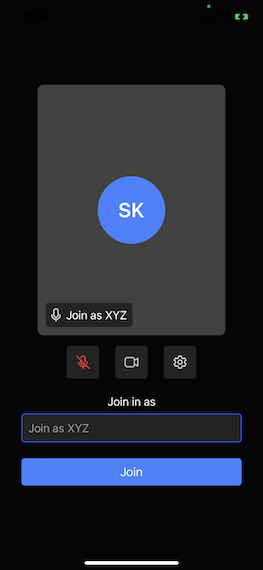
Let's put a basic skeleton and the initial boilerplate code.
Barebone ui needed to redner for name textField and a button to join the meeting will look as follow:
let joinButton = DyteJoinButton(meeting: self.mobileClient) { [weak self] button, success in
guard let self = self else {return}
if success {
self.delegate?.userJoinedMeetingSuccessfully(sender: self)
}
}
let textFieldBottom: DyteTextField = {
let textField = DyteTextField()
textField.setPlaceHolder(text: "Insert your name")
return textField
}()
Now inside your setup screen you'll need to set name for user
public override func viewDidLoad() {
super.viewDidLoad()
textFieldBottom.text = self.meeting.localUser.name
}
A common use case of pre-call UI is to give the user a option to set / edit their name.
Permissions
Requires meeting.localUser.permissions.miscellaneous.canEditDisplayName to be true
In the preset editor, ensure Miscellaneous > Edit Name is toggled enabled.
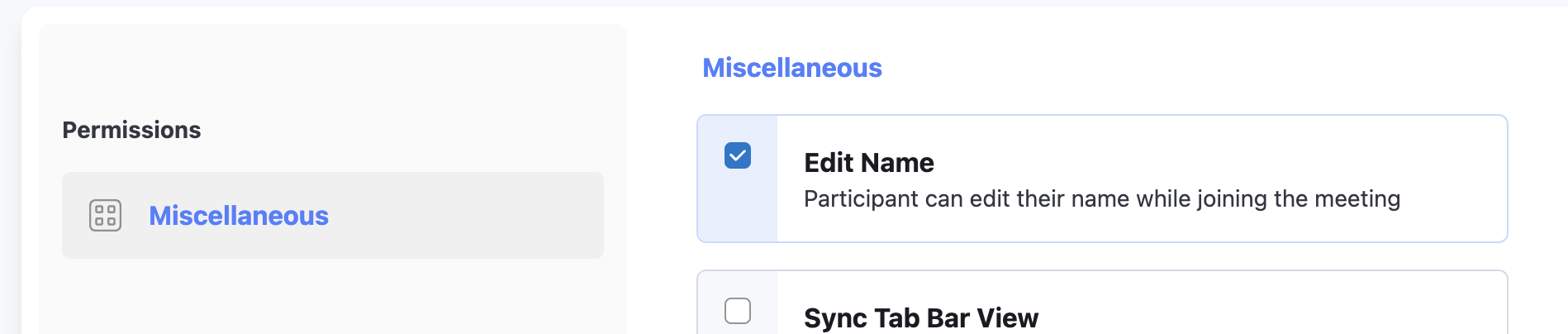
Observe and change textField on text changes
func setupTextField() {
textFieldBottom.addTarget(self, action: #selector(textFieldEditingDidChange), for: .editingChanged)
textFieldBottom.delegate = self
}
@objc func textFieldEditingDidChange(_ sender: Any) {
if !((textFieldBottom.text?.trimmingCharacters(in: .whitespaces).isEmpty) ?? false) {
if let text = textFieldBottom.text {
self.meeting.localUser.name = text
}
}
}
meeting.localUser.name = text sets the new name for the participant.
At the end, we let user join the meeting using meeting.joinRoom().